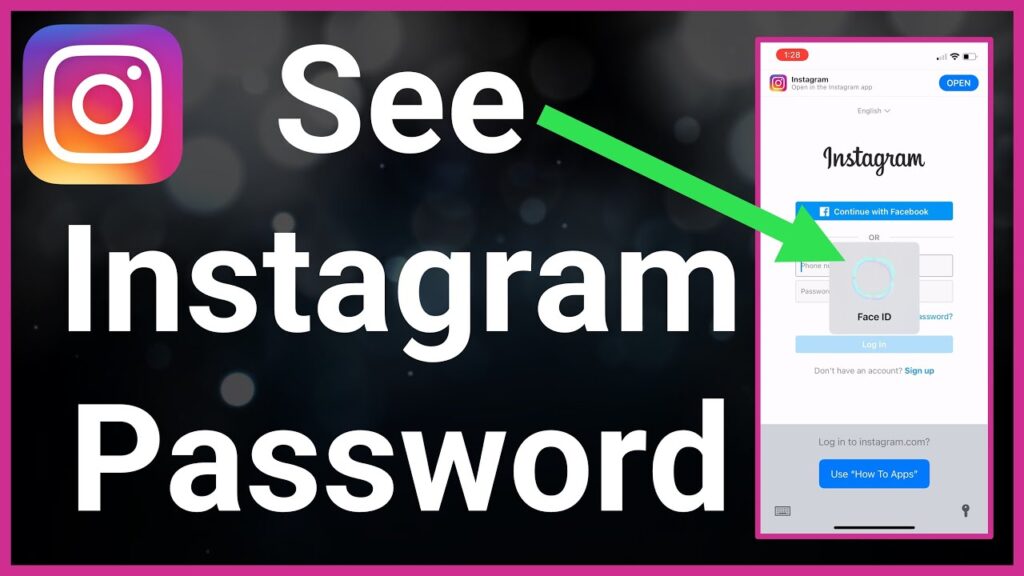
Introduction to Instagram Passwords
In today’s digital age, safeguarding personal information has become increasingly vital, particularly on social media platforms such as Instagram. Your insta password serves as the first line of defense against unauthorized access to your account. With millions of users sharing their lives online, the importance of creating a strong, unique password cannot be overstated.
Passwords protect not only photos and posts but also sensitive data associated with the account, such as personal messages, payment details, and contact information. A strong password is essential for preventing unauthorized access, and it is important to remember that the security of your Instagram account relies heavily on how robust your password is. This calls for a password that is complex, incorporating a mix of letters, numbers, and symbols to minimize the risk of it being easily guessed or cracked.
Moreover, users are encouraged to change their insta password regularly and to exercise caution with password reuse across different platforms. Given the frequent reports of data breaches, utilizing the same password across multiple accounts can significantly jeopardize security if any of those platforms experience a leak.
For those who find themselves locked out of their accounts or suspect unauthorized access, understanding how to change and reset your Instagram password becomes critical. Whether through the built-in recovery options offered by Instagram or by employing other measures, knowing the procedures involved can make a significant difference in swiftly regaining control of your account.
In conclusion, as social media continues to be a central part of modern communication, protecting your Instagram account with a robust password is essential. Awareness and proactive measures will help ensure your personal information remains safe and secure.
Creating a Strong Instagram Password
Establishing a strong Instagram password is crucial for safeguarding your account against unauthorized access. A strong password should ideally be at least 12 characters long, as research suggests that longer passwords are significantly harder for cybercriminals to crack. Incorporating a mix of uppercase and lowercase letters, numbers, and special characters enhances the complexity of the insta password, making it more robust. For instance, instead of using the straightforward “password123,” consider using a more intricate combination like “Giraffe@62%Mountains!” which is not only longer but also incorporates diverse character types.
Avoid using personal information that is easily accessible or guessable. Common avoidance tactics include steering clear of birthdays, pet names, or favorite sports teams, as these details can often be found on social media profiles. Similarly, passwords such as “123456” or “password” are notorious for their lack of security and should be avoided entirely. Instead, formulate phrases or words tied to memorable moments or personal meanings that are not linked to public aspects of your life. This technique, known as a passphrase, can improve security while maintaining memorability.
Additionally, consider utilizing a password manager, which can help generate and store complex passwords securely. These tools can facilitate the creation of unique passwords for every platform you use, reducing the risk of an instapassword breach across multiple sites. Regularly updating your password—whether after a security event or just as a routine practice—can greatly reduce the chances of your digital life being compromised. By taking these steps, you significantly enhance the security of your Instagram account and safeguard your personal data effectively.
Two-Factor Authentication on Instagram
In an era where digital security is paramount, enabling two-factor authentication (2FA) on your Instagram account is a crucial step in protecting your privacy. 2FA adds an extra layer of security beyond your insta password, meaning that even if someone knows your password, they cannot access your account without a second form of verification. This is particularly important given the increasing number of incidents involving unauthorized access to social media accounts.
There are primarily two methods available for verification when enabling 2FA on Instagram: SMS codes and authenticator apps. The SMS method sends a one-time code to your registered phone number each time you log in from an unrecognized device. Alternatively, you can choose to use an authenticator app such as Google Authenticator or Authy, which generates a new verification code every 30 seconds. The latter option is often considered more secure, as it does not rely on cellular service and is less vulnerable to interception by malicious third parties.
To enable two-factor authentication on Instagram, follow these steps: First, navigate to your profile and tap on the three horizontal lines in the top right corner to access the settings. Next, select ‘Security,’ followed by ‘Two-Factor Authentication.’ You will be prompted to choose between the SMS or authenticator app options. After selecting your preferred method, you will need to verify your phone number or link your authenticator app. Once this is complete, Instagram will send you a confirmation, signaling that your account is now more secure against potential attacks.
Implementing two-factor authentication is a straightforward process that significantly enhances the security of your Instagram account. By actively taking steps to bolster your account’s protection, including how to change and reset your Instagram password when necessary, you can safeguard your online identity more effectively.
Recognizing Phishing Attempts
Phishing attempts are a prevalent threat to Instagram users, often designed to harvest sensitive information, including your Insta password. Understanding the distinguishing features of such fraudulent communications can help you safeguard your account and enhance your online security. Typically, phishers pose as legitimate entities, including Instagram itself, to mislead users into divulging personal data.
One key indicator of phishing is the presence of unsolicited emails or messages, urging you to take immediate action regarding your account. These communications often contain vague greetings such as “Dear User” rather than addressing you by name. Additionally, they frequently contain urgent language that pressures recipients to click on provided links or download attachments, often leading to compromised security.
Another common sign is the use of suspicious URLs. Phishing links may closely resemble official Instagram URLs but often contain extra characters or misspellings. To verify the authenticity of a message, hover over any hyperlinks without clicking. This action reveals the actual destination URL. Ensure that the address corresponds accurately to Instagram’s official website, which always includes “instagram.com”.
Also, consider the email domain when assessing any communication that claims to be from Instagram. Legitimate emails will always come from “instagram.com” and not from generic email services or unusual domains. If you are ever in doubt, navigate directly to your Instagram account by typing the URL into your browser rather than relying on links within an email.
Moreover, if you receive communication requesting you to enter your Insta password or personal information, it’s essential to exercise caution. Instagram will never ask for sensitive details via email or direct message. If you suspect you’ve encountered a phishing attempt, report it immediately through Instagram’s official support to aid in combating these malicious practices.
What to Do If You Forget Your Instagram Password
Forgetting your Instagram password is a common occurrence, but it is important to know that recovery is straightforward. If you find yourself locked out of your account, the first step is to locate the ‘Forgot Password?’ link on the login screen. This feature is designed specifically for users who are unable to recall their passwords, providing a user-friendly way to regain access.
Upon clicking the ‘Forgot Password?’ link, Instagram will prompt you to enter the email address, phone number, or username associated with your account. After submitting this information, you will receive a link via email or a verification code via SMS. This link or code will guide you through the process of resetting your Instagram password. It is essential to follow the instructions provided carefully to ensure security and facilitate access.
Once you have successfully received the reset link or code, click on it, and you will be directed to a new page where you can create a new password. Choose a strong password that combines uppercase and lowercase letters, numbers, and special characters. This practice is crucial in enhancing the security of your account. Additionally, consider enabling two-factor authentication for extra protection against unauthorized access.
After resetting your Instagram password, ensure you log out of any devices that may still retain the old password. This action prevents anyone who might have obtained the previous password from accessing your account. Maintaining a record of your passwords in a secure password manager can also aid in avoiding future lockouts. Always remain vigilant and change your password regularly for enhanced security.
In conclusion, recovering your account after forgetting your Instagram password is a simple process that prioritizes user security. By following the steps outlined and implementing additional security measures, you can safeguard your Instagram account effectively.
How to Change Your Instagram Password
Changing your Instagram password is a crucial step to ensure the security of your account. With the increasing frequency of online threats, it is advisable to update your passwords regularly to protect your personal information. This section will provide you with a comprehensive guide on how to change and reset your Instagram password, whether you are using the mobile app or the web version.
To begin with, if you are using the Instagram mobile app, follow these steps:
- Open the Instagram app on your device and log into your account if you are not already logged in.
- Tap on your profile icon located at the bottom right corner of the screen.
- Once on your profile page, tap on the three horizontal lines in the top right corner to access the menu.
- Select “Settings” from the menu.
- Go to “Security” and select “Password.”
- Enter your current password followed by your new password. Ensure your new password is strong and memorable.
- Finally, tap on “Save” to apply the changes.
For those preferring to change their password via the web, the process is just as simple:
- Visit the Instagram website and log into your account.
- Click on your profile icon at the top right corner and select “Settings” from the dropdown menu.
- In the Settings menu, click on “Change Password.”
- Enter your current password, followed by your new password in the provided fields.
- Click “Change Password” to finalize the process.
It is advisable to change your Instagram password if you suspect any unauthorized access to your account or if your password has been compromised. Regularly updating your password fortifies your account’s security against potential threats.
Common Password-Related Issues and Solutions
When using Instagram, users may encounter several common password-related issues that can hinder their access to their accounts or compromise their security. Understanding how to change and reset your Instagram password effectively can help navigate these situations more smoothly.
One prevalent problem is being locked out of an account. Often, this can occur when a user forgets their password or has trouble remembering it. In such cases, the first step is to utilize the “Forgot Password?” link on the Instagram login page. This will initiate the process of resetting your Instagram password via an email or SMS confirmation. Ensuring that the recovery email or phone number associated with the account is up-to-date is a vital part of this process.
Another issue that users may face involves difficulties during the password reset process. This can happen if users do not receive the reset email or if there are technical glitches. If the reset email does not arrive, users should check their spam or junk folders, as sometimes these messages are filtered incorrectly. Additionally, verifying that the email address linked to the account is correct can prevent unnecessary frustration. In case the reset link is not functional, attempting the process again or contacting Instagram support may be necessary.
Further complicating password management is the use of two-factor authentication (2FA). While this feature significantly enhances account security, it can also lead to issues if users lose access to their authentication method. Those who have enabled 2FA and cannot retrieve their verification codes should review any backup codes provided during setup or look for alternative verification options, such as email. Balancing security and accessibility is crucial when managing your Instagram password.
With a clear understanding and practical solutions, users can effectively tackle these challenges, ensuring both account safety and accessibility.
Keeping Your Instagram Account Secure Beyond Passwords
While having a strong insta password is crucial for keeping your Instagram account secure, there are additional measures that users should employ. It is essential to take an active role in safeguarding your account. One effective approach is managing the devices that are logged into your Instagram account. Regularly reviewing the list of devices that have access can help you spot any unauthorized activity. You can do this by navigating to the security settings within the app. If you notice any unfamiliar devices, it’s essential to log them out immediately.
Recognizing suspicious activity is another significant aspect of enhancing your account’s security. Be vigilant for unusual actions, such as unfamiliar messages or changes in your profile information. If you notice any unexpected modifications or if your followers increase by a significant margin without any promotion on your end, these may be indicators of account compromise. Should any suspicious behavior arise, promptly changing your insta password is advisable. Additionally, misuse should be reported to Instagram for further investigation.
Moreover, it is important to regularly update your account’s security settings. Instagram provides several features to boost account security, including two-factor authentication (2FA). By enabling 2FA, you add an extra layer of protection, as it requires not only your password but also a code sent to your registered mobile device during the login process. This can act as a barrier to any unauthorized attempts to access your account.
Incorporating these strategies alongside a strong password can significantly minimize the risk of your account being compromised. Through consistent management and awareness, you can secure your Instagram experience and enjoy the platform with greater peace of mind.
Conclusion: The Importance of Password Management
Password management plays an essential role in maintaining the security and integrity of Instagram accounts. Given the vast number of social media accounts individuals maintain, it can be easy to overlook the necessity of a strong password. However, with the increasing incidence of account hacks and data breaches, the significance of understanding how to change and reset your Instagram password cannot be overstated.
Utilizing unique, complex passwords for each of your accounts is a fundamental practice in safeguarding personal information. Users should avoid simplistic passwords that are guessable or commonly used. Instead, a combination of uppercase, lowercase letters, numbers, and special characters should be employed. This practice is vital not only for your Instagram account but for all online platforms you engage with.
Moreover, knowing how to effectively reset your Instagram password is crucial for quickly recovering access in case of unauthorized attempts to breach your account. Regularly updating your passwords and employing two-factor authentication can significantly enhance your account’s security. These actions ensure that even if someone obtains your password, they would still need an additional verification method to access your account.
It is imperative to remain vigilant regarding security practices, regularly reviewing your password management strategies. Following the advice provided throughout this blog post will aid users in not only protecting their Instagram accounts but also reinforcing broader online security measures. By adopting a proactive approach to password management, individuals can mitigate risks and ensure a safer online experience.
In summary, prioritizing robust password management and employing the strategies discussed can substantially reduce the likelihood of password-related incidents, thus securing your online presence on platforms like Instagram.